Java® SDK
Getting Started with Java SDK
Install Java JDK 7+.
Import Java SDK for ThreatConnect.
Create an API User. (Refer to REST API documentation.)
Maven™ Configuration
Add the following entries to your Project Object Model file. This is the preferred method to use the SDK:
<properties>
<threatconnect-sdk.version>2.7.3</threatconnect-sdk.version>
</properties>
<!-- sdk dependency -->
<dependencies>
<dependency>
<groupId>com.threatconnect.sdk.core</groupId>
<artifactId>threatconnect-sdk</artifactId>
<version>${threatconnect-sdk.version}</version>
</dependency>
</dependencies>
Programmatic Configuration
To connect to the API using the SDK, create a Configuration object with one of the following constructors:
public Configuration(String tcApiUrl, String tcApiAccessID, String tcApiUserSecretKey, String defaultOwner);
public Configuration(String tcApiUrl, String tcApiAccessID, String tcApiUserSecretKey, String defaultOwner, Integer resultLimit);
Pass the Configuration object when creating a new Connection.
(See examples in the Reader and Writer sections.)
Configuration using Properties
This property can be defined in two ways:
In the Java virtual machine (JVM), you can call your program with the following -D property flag:
threatconnect.api.config=<YOUR CONFIG FILE LOCATION>
Or the system property can be directly set at runtime using the following code:
System.getProperties().setProperty("threatconnect.api.config", "<YOUR CONFIG FILE LOCATION>");
Once the configuration has been set up, the examples in this document should be executable, as long as the Java SDK for ThreatConnect is part of the classpath. See the following examples for a typical start-up script.
On Windows®:
java -cp ".;threatconnect-sdk-<version>.jar" -Dthreatconnect.api.config=myConfig.properties TestClass
On Linux®:
java -cp ".:./threatconnect-sdk-<version>.jar" -Dthreatconnect.api.config=myConfig.properties TestClass
The Java SDK will need to be configured with an Access ID and Secret
Key. When a no-arg Configuration constructor is called, the SDK
searches system properties for the “threatconnect.api.config” property.
The configuration file should contain the following lines at a minimum:
connection.tcApiUrl=https://api.threatconnect.com
connection.tcApiAccessID=<YOUR API ACCESS ID>
connection.tcApiUserSecretKey=<YOUR API SECRET KEY>
Note
If you are working with the ThreatConnect sandbox, the connection.tcApiUrl should be: https://sandbox.threatconnect.com/api.
Third-Party Dependencies
The SDK utilizes these open-source libraries primarily for RESTful communication and JSON parsing.
Library |
Version |
Used by |
|---|---|---|
HTTP Core |
4.4.1 |
SDK |
HTTP Client |
4.4.1 |
SDK |
Commons Logging |
1.2 |
HTTP Client |
Commons Codec |
1.9 |
HTTP Client |
Jackson Core |
2.5.3 |
SDK |
Jackson Databind |
2.5.3 |
SDK |
Jackson Annotation |
2.5.0 |
Jackson Databind |
Technical Design
The Java SDK for ThreatConnect was designed with a focus on abstracting the API REST calls while enabling the developer to use an enterprise-level programming language. The abstraction layer is relatively ‘thin’, because it coincides directly with all of the REST API calls. In fact, the entities themselves were ported directly from the ThreatConnect API to enable consistent communication between the Java SDK and the REST API.
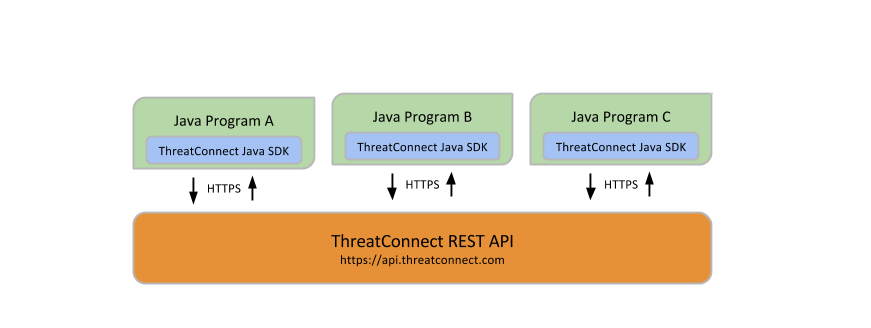
SDK Design
The Java library was designed with common programming-design patterns. You will notice the ‘Adapter’ pattern used to manage the interaction with the API connection and REST calls. The Java SDK depends on the Apache HTTP components open-source library to handle these calls. Because instantiating an Adapter requires a low-level RequestExecutor, a ‘Factory’ design pattern was utilized to expose reading/writing functionality in a simplified way.
Java generics are used to type many of the Adapters in an effort to reuse code, as most readers share functional resources. Below is a diagram that will help illustrate common interactions between different classes.
Note that names are conceptual to illustrate interaction. Actual class names and methods will be discussed later in this document. All interactions with the Java SDK will follow this programmatic idiom:
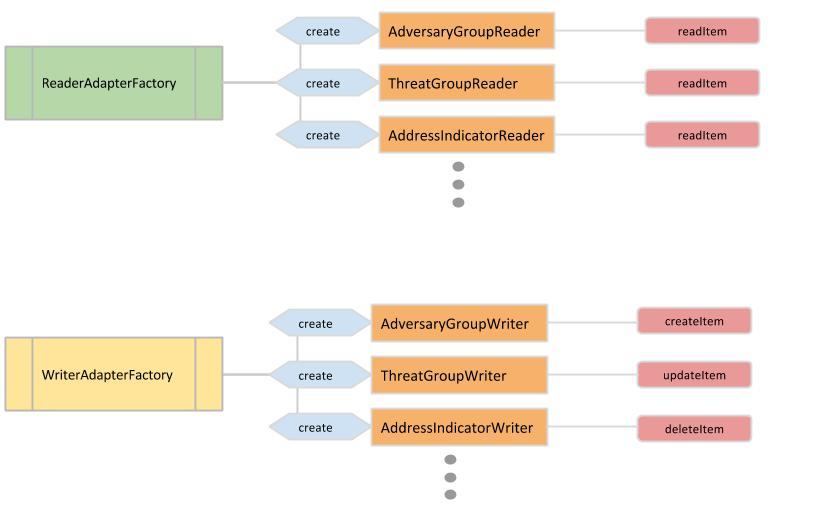
SDK Architecture
To facilitate interaction with the full set of Java SDK readers and writers, the use of ReaderAdapterFactory and WriterAdapterFactory, respectively, is highly recommended.
Example Java App
Once retrieved, the Adversary objects will be printed to the console.
1import com.threatconnect.sdk.client.reader.AbstractGroupReaderAdapter;
2import com.threatconnect.sdkb.client.reader.ReaderAdapterFactory;
3import com.threatconnect.sdk.conn.Connection;
4import com.threatconnect.sdkb.exception.FailedResponseException;
5import com.threatconnect.sdkb.server.entity.Adversary;
6import java.io.IOException;
7import java.util.List;
8
9public class GroupExample {
10
11 public static void main(String[] args) {
12
13 Connection conn = null;
14
15 try {
16
17 System.getProperties().setProperty("threatconnect.api.config", "/config.properties");
18 conn = new Connection();
19
20 AbstractGroupReaderAdapter<Adversary> reader = ReaderAdapterFactory.createAdversaryGroupReader(conn);
21 List<Adversary> data = reader.getAll("System");
22 for (Adversary g : data ) {
23 System.out.println( "Adversary: " + g.toString() );
24 }
25
26 } catch (IOException | FailedResponseException ex) {
27 System.err.println("Error: " + ex);
28 } finally {
29 if ( conn != null ) conn.disconnect();
30 }
31
32 }
33
34}
To write the first program using the Java SDK for the ThreatConnect API, an Adversary reader that pulls all Adversaries belonging to the System Organization must be created.
Summary
This section explained:
How to connect to the ThreatConnect API by passing the configuration file in system properties
How to get a list of Adversaries for the System Organization
What types of exceptions a connection and read operation can potentially throw
How to close a ThreatConnect API connection
Deploying a Java App
Apps must be packaged and deployed into ThreatConnect’s application runtime environment.
Supported Version
ThreatConnect Java integrations require Oracle JRE 7 or later. OpenJRE is not supported.
Third-Party Libraries
These libraries are automatically included in the classpath of every
Java app. There is no need to include these libraries in the
installation zip file. There is also no need to include these libraries
in the configuration variable named java.classpath.
Library |
Version |
|---|---|
2.0.0 |
|
4.4.1 |
|
4.4.1 |
|
1.2 |
|
1.9 |
|
2.5.3 |
|
2.5.3 |
|
2.5.0 |
Deployment Configuration
Apps use a deployment configuration file to define variables and execution environment. You can read more about the deployment configuration file here.
Command-Line Parameters
The application runtime environment passes standard parameters to all jobs as part of its standard sandbox container. There should be no assumptions made on the naming or existence of paths passed in these variables outside of the lifetime of the job execution. Because all job executions are run in a sandboxed environment, app developers should never hard-code ThreatConnect Parameters.
Job Results
Job executions can use a special file called results.tc to write
results as a mechanism for updating parameters for subsequent runs. A
use case for this feature is an app that needs to know the last time it
completed successfully in order to process data since that completion.
The parameter definitions are quite flexible, with the only restriction
being that the parameters written to the results.tc file must exist
in the configuration file in order to be persisted.
Example results.tc file:
param.last_completed_time = 1430619556
Assuming there is a property with the same name in configuration,
the job executor will update the new property value in the system for
the next run. The property will only be stored if the job execution is
successful. This file should be written to the tc_out_path passed as
one of the standard ThreatConnect parameters.
Exit Codes
There are standard exit codes that the application runtime environment
uses to report whether a program completed successfully. The Java app is
responsible for calling System.exit(N), where ‘N’ is the appropriate
exit code highlighted below:
When System.exit() is not called by the app, an exit code of zero is
returned by default during normal code execution. System-critical errors
(e.g., file not found) return non-zero exit codes. The developer is
responsible for catching and handling program errors accordingly.
At times, a program may want to report a partial failure (e.g., batch process where X out of Y updates completed). In cases of partial failure, the System Administrator can retrieve the log file for that job execution and view more detailed output from the program run.
The contents of message.tc are typically written any time the program exits normally or through an error:
Status |
Description |
|---|---|
Success |
Exit code 0 - Process completed successfully. |
Partial Failure |
Exit code 3 - Process had a partial failure. |
Failure |
Any value not 0 or 3 (typically Exit code 1) - Process failed. |
Exit Message File
Exit codes provide a mechanism to report status at a high level. For
more granular control of the exit message displayed to the user, the app
can write a message to the tc_out_path directory under the file
named message.tc. All content in this file should be limited to 255
characters or less. The job executor reads this file after execution
completes on each job and displays the contents in the Job table detail
tip.
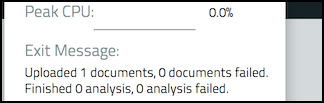
Exit Message
The Reader Package
The Reader Package is the primary package to retrieve data from the ThreatConnect API. It covers all available resources exposed through the ThreatConnect API. The primary classes in the Reader Package, which encompass all read functionality from the API, are listed below.
Reader Factory
The ReaderAdapterFactory class is, effectively, the “hub” for reader Adapters. It provides convenience objects for all the Adapters in the Reader Package. Below is a list of the static methods and return types of the ReaderAdapterFactory:
Type |
Method |
|---|---|
|
createAdversaryGroupReader(Connection conn) |
|
createEmailGroupReader(Connection conn) |
|
createIncidentGroupReader(Connection conn) |
|
createSignatureGroupReader(Connection conn) |
|
createThreatGroupReader(Connection conn) |
|
createAddressIndicatorReader(Connection conn) |
|
createEmailAddressIndicatorReader(Connection conn) |
|
createFileIndicatorReader(Connection conn) |
|
createHostIndicatorReader(Connection conn) |
|
createUrlIndicatorReader(Connection conn) |
|
createIndicatorBatchReader(Connection conn) |
|
createDocumentReader(Connection conn) |
|
createOwnerReader(Connection conn) |
|
createSecurityLabelReader(Connection conn) |
|
createTagReader(Connection conn) |
|
createTaskReader(Connection conn) |
|
createVictimReader(Connection conn) |
Reader Factory Example
1 import com.threatconnect.sdk.client.reader.AbstractGroupReaderAdapter;
2 import com.threatconnect.sdk.client.reader.ReaderAdapterFactory;
3 import com.threatconnect.sdk.conn.Connection;
4 import com.threatconnect.sdk.exception.FailedResponseException;
5 import com.threatconnect.sdk.server.entity.Adversary;
6 import com.threatconnect.sdk.server.entity.Email;
7 import com.threatconnect.sdk.server.entity.Group;
8 import com.threatconnect.sdk.server.entity.Incident;
9 import com.threatconnect.sdk.server.entity.Signature;
10 import com.threatconnect.sdk.server.entity.Threat;
11 import java.io.IOException;
13
53 private static void doGetById(Connection conn) throws IOException, FailedResponseException {
54
55 AbstractGroupReaderAdapter reader = ReaderAdapterFactory.createAdversaryGroupReader(conn);
56 IterableResponse<Group> data = reader.getAllGroups();
57 for (Group group : data) {
58 System.err.println("Checking group.class=" + group.getClass() + ", type=" + group.getType());
59 Group result = null;
60 switch( Group.Type.valueOf(group.getType()) ) {
61 case Adversary:
62 AbstractGroupReaderAdapter<Adversary> adversaryReader
63 = ReaderAdapterFactory.createAdversaryGroupReader(conn);
64 // "result" is assigned an Adversary object
65 result = adversaryReader.getById(group.getId(),group.getOwnerName());
66 break;
67 case Email:
68 AbstractGroupReaderAdapter<Email> emailReader
69 = ReaderAdapterFactory.createEmailGroupReader(conn);
70 // "result" is assigned an Email object
71 result = emailReader.getById(group.getId(), group.getOwnerName());
72 break;
73 case Incident:
74 AbstractGroupReaderAdapter<Incident> incidentReader
75 = ReaderAdapterFactory.createIncidentGroupReader(conn);
76 // "result" is assigned an Incident object
77 result = incidentReader.getById(group.getId(), group.getOwnerName());
78 break;
79 case Signature:
80 AbstractGroupReaderAdapter<Signature> sigReader
81 = ReaderAdapterFactory.createSignatureGroupReader(conn);
82 // "result" is assigned a Signature object
83 result = sigReader.getById(group.getId(), group.getOwnerName() );
84 break;
85 case Threat:
86 AbstractGroupReaderAdapter<Threat> threatReader
87 = ReaderAdapterFactory.createThreatGroupReader(conn);
88 // "result" is assigned a Threat object
89 result = threatReader.getById(group.getId(), group.getOwnerName() );
90 break;
91 default:
92 System.err.println("Unknown Group Type: " + group.getType() );
93 break;
94 }
95
96 assert result.getId().equals(group.getId());
97 }
98
99 }
This example continues building from the first one and uses more Adapters available in the Reader Package. The following example reads all Groups available to the System Organization. It then proceeds to iterate through each Group, printing and performing “getById()” lookups to get the full Group object from the ThreatConnect API. (Note: For brevity, an ellipsis (…) has been substituted for code sections removed.)
There are more concise ways of handling reading data and purely checking its ID. This code is written in a more verbose form, strictly to illustrate the usage of different methods in the ReaderFactory.
IterableResponse Class
Using this iterable, the developer can utilize traditional iterator() methods to iterate through the results, or, more concisely, the Java for each loop is as follows:
IterableResponse<Address> data = reader.getAll();
for(Address a : data) {
System.out.println("Address: " + a);
}
In the previous example, the IterableResponse class retrieves all
Groups for the default owner. The IterableResponse class is the
primary type returned by all collection-based reader operations.
Typically, a collection, like a List, would be expected in this
scenario, but to resolve the paging limits of the ThreatConnect API, the
IterableResponse was created.
All paging is performed behind the scenes, allowing the developer to
rely on an iterable to fulfill its contract and return a hasNext()
of false when there are no more results. The iterable will make use of
the resultLimit value defined during the creation of the
Configuration object.
Reader Class Overview
While the main entry point to the Reader Package is the ReaderFactory, getting familiar with the main Adapters helps developers understand how to interact with the data returning from the ThreatConnect API. Although there is extensive use of Java Generics, the Method naming conventions will be familiar and self-explanatory. Parameter naming conventions have been kept abstract to more accurately reflect the identifiers being passed.
Parameter Naming Convention
Type |
Description |
|---|---|
|
Identifier for the reader/writer Group or Incident Adapter type. For Groups, this is an Integer that requires an Adversary ID, Email ID, Incident ID, Signature ID, or Threat ID. This identifier is system generated when the group is created in ThreatConnect. For Indicators, this is a String that requires an IP Address, Email Address, File Hash, Host Name, or URL text. This identifier is user generated when the Indicator is created in ThreatConnect. |
|
Identifier for the Victim Adapter type. This identifier is an Integer created by the system when the Victim entry is created in ThreatConnect. |
|
Identifier for the VictimAsset Adapter type. This identifier is an Integer created by the system when the VictimAsset is created in ThreatConnect. This identifier represents a VictimEmailAddress ID, VictimNetworkAccount ID, VictimPhone ID, VictimSocialNetwork ID, or VictimWebsite ID. |
|
Identifier for SecurityLabel Adapter type. This is a user-provided String that represents the Security Label. |
|
Identifier for Iag Adapter type. This is a user-provided String that represents the Tag. |
The AbstractGroupReaderAdapter is the object returned when GroupReader is called from the ReaderFactory. These GroupReader instantiations were reviewed in the last example.
The Java SDK library for ThreatConnect comes with JavaDocs in the “apidocs” directory, which is an additional reference to the Java SDK.
Filtering
Example filter usage:
IterableResponse<Url> urls
= urlReader.getForFilters("System", // owners
true, // OR filters
ApiFilterType.filterConfidence() // filter:
.greaterThan(50), // confidence > 50
ApiFilterType.filterRating() // filter:
.greaterThan(2.5)); // rating > 2.5
ApiFilterTypeexposes a builder pattern that can be used to build
filters for indicators, groups, documents, tags, and victims.getForFilters(...) method in the
AbstractBaseReader class.AbstractGroupReaderAdapter
The methods below get data for the Group type (T) linked to this Adapter. The uniqueId (P) for Groups is an Integer.
Type |
Method |
|---|---|
|
getById(P uniqueId) |
|
getById(P uniqueId, String ownerName) |
|
getForFilters(String ownerName, boolean orParams, ApiFilterType…filters) |
|
getAll() |
|
getAll(String ownerName) |
The methods below get generic Group objects associated to this Group type (T).
Type |
Method |
|---|---|
|
getAllGroups() |
|
getAllGroups(String ownerName) |
|
getAllGroupsAsText() |
Associated Groups
The methods below get associated Group elements by distinct type.
Type |
Method |
|---|---|
|
getAssociatedGroups(Integer uniqueId) |
|
getAssociatedGroups(Integer uniqueId, String ownerName) |
|
getAssociatedGroupAdversaries(Integer uniqueId) |
|
getAssociatedGroupAdversaries(Integer uniqueId, String ownerName) |
|
getAssociatedGroupAdversary(Integer uniqueId, Integer adversaryId) |
|
getAssociatedGroupAdversary(Integer uniqueId, Integer adversaryId, String ownerName) |
|
getAssociatedGroupEmails(Integer uniqueId) |
|
getAssociatedGroupEmails(Integer uniqueId, String ownerName) |
|
getAssociatedGroupEmail(Integer uniqueId, Integer emailId) |
|
getAssociatedGroupEmail(Integer uniqueId, Integer emailId, String ownerName) |
|
getAssociatedGroupIncidents(Integer uniqueId) |
|
getAssociatedGroupIncidents(Integer uniqueId, String ownerName) |
|
getAssociatedGroupIncident(Integer uniqueId, Integer incidentId) |
|
getAssociatedGroupIncident(Integer uniqueId, Integer incidentId, String ownerName) |
|
getAssociatedGroupSignatures(Integer uniqueId) |
|
getAssociatedGroupSignatures(Integer uniqueId, String ownerName) |
|
getAssociatedGroupSignature(Integer uniqueId, Integer signatureId) |
|
getAssociatedGroupSignature(Integer uniqueId, Integer signatureId, String ownerName) |
|
getAssociatedGroupThreats(Integer uniqueId) |
|
getAssociatedGroupThreats(Integer uniqueId, String ownerName) |
|
getAssociatedGroupThreat(Integer uniqueId, Integer threatId) |
|
getAssociatedGroupThreat(Integer uniqueId, Integer threatId, String ownerName) |
Associated Indicators
The methods below get associated Indicator elements by distinct types.
Type |
Method |
|---|---|
|
getAssociatedIndicators(Integer uniqueId) |
|
getAssociatedIndicators(Integer uniqueId, String ownerName) |
|
getAssociatedIndicatorAddresses(Integer uniqueId) |
|
getAssociatedIndicatorAddresses(Integer uniqueId, String ownerName) |
|
getAssociatedIndicatorAddress(Integer uniqueId, String ipAddress) |
|
getAssociatedIndicatorAddress(Integer uniqueId, String ipAddress, String ownerName) |
|
getAssociatedIndicatorEmails(Integer uniqueId) |
|
getAssociatedIndicatorEmails(Integer uniqueId, String ownerName) |
|
getAssociatedIndicatorEmail(Integer uniqueId, String emailAddress) |
|
getAssociatedIndicatorEmail(Integer uniqueId, String emailAddress, String ownerName) |
|
getAssociatedIndicatorFiles(Integer uniqueId) |
|
getAssociatedIndicatorFiles(Integer uniqueId, String ownerName) |
|
getAssociatedIndicatorFile(Integer uniqueId, String fileHash) |
|
getAssociatedIndicatorHosts(Integer uniqueId) |
|
getAssociatedIndicatorHosts(Integer uniqueId, String ownerName) |
|
getAssociatedIndicatorHost(Integer uniqueId, String hostName) |
|
getAssociatedIndicatorHost(Integer uniqueId, String hostName, String ownerName) |
|
getAssociatedIndicatorUrls(Integer uniqueId) |
|
getAssociatedIndicatorUrls(Integer uniqueId, String ownerName) |
|
getAssociatedIndicatorUrl(Integer uniqueId, String urlText) |
|
getAssociatedIndicatorUrl(Integer uniqueId, String urlText, String ownerName) |
Associated Security Labels
The methods below get associated Security Labels data elements.
Type |
Method |
|---|---|
|
getAssociatedSecurityLabels(Integer uniqueId) |
|
getAssociatedSecurityLabels(Integer uniqueId, String ownerName) |
|
getAssociatedSecurityLabel(Integer uniqueId, String securityLabel) |
|
getAssociatedSecurityLabel(Integer uniqueId, String securityLabel, String ownerName) |
Associated VictimAssets
The methods below get associated VictimAsset data elements.
Type |
Method |
|---|---|
|
getAssociatedVictimAssets(Integer uniqueId) |
|
getAssociatedVictimAssets(Integer uniqueId, String ownerName) |
|
getAssociatedVictimAssetEmailAddresses(Integer uniqueId) |
|
getAssociatedVictimAssetEmailAddresses(Integer uniqueId, String ownerName) |
|
getAssociatedVictimAssetEmailAddress(Integer uniqueId, Integer assetId) |
|
getAssociatedVictimAssetEmailAddress(Integer uniqueId, Integer assetId, String ownerName) |
|
getAssociatedVictimAssetNetworkAccounts(Integer uniqueId) |
|
getAssociatedVictimAssetNetworkAccounts(Integer uniqueId, String ownerName) |
|
getAssociatedVictimAssetNetworkAccount(Integer uniqueId, Integer assetId) |
|
getAssociatedVictimAssetNetworkAccount(Integer uniqueId, Integer assetId, String ownerName) |
|
getAssociatedVictimAssetPhoneNumbers(Integer uniqueId) |
|
getAssociatedVictimAssetPhoneNumbers(Integer uniqueId, String ownerName) |
|
getAssociatedVictimAssetPhoneNumber(Integer uniqueId, Integer assetId) |
|
getAssociatedVictimAssetPhoneNumber(Integer uniqueId, Integer assetId, String ownerName) |
|
getAssociatedVictimAssetSocialNetworks(Integer uniqueId) |
|
getAssociatedVictimAssetSocialNetworks(Integer uniqueId, String ownerName) |
|
getAssociatedVictimAssetSocialNetwork(Integer uniqueId, Integer assetId) |
|
getAssociatedVictimAssetSocialNetwork(Integer uniqueId, Integer assetId, String ownerName) |
|
getAssociatedVictimAssetWebsites(Integer uniqueId) |
|
getAssociatedVictimAssetWebsites(Integer uniqueId, String ownerName) |
|
getAssociatedVictimAssetWebsite(Integer uniqueId, Integer assetId) |
|
getAssociatedVictimAssetWebsite(Integer uniqueId, Integer assetId, String ownerName) |
Associated Attributes
The methods below get Attributes and Attribute Security Labels for this Group type.
Type |
Method |
|---|---|
|
getAttributes(Integer uniqueId) |
|
getAttributes(Integer uniqueId, String ownerName) |
|
getAttribute(Integer uniqueId, Integer attributeId) |
|
getAttribute(Integer uniqueId, Integer attributeId, String ownerName) |
|
getAttributeSecurityLabels(Integer uniqueId, Integer attributeId) |
|
getAttributeSecurityLabels(Integer uniqueId, Integer attributeId, String ownerName) |
|
getAttributeSecurityLabel(Integer uniqueId, Integer attributeId, String securityLabel) |
|
getAttributeSecurityLabel(Integer uniqueId, Integer attributeId, String securityLabel, String ownerName) |
AbstractIndicatorReaderAdapter
AbstractIndicatorReaderAdapter and AbstractGroupReaderAdapter share many of the association actions. Indicators share the ability to associate Groups, Indicators, Security Labels, Tags, Victim Assets, and Attributes. The listings below are some distinctions or subtle differences.
All Indicators in the ThreatConnect API have a uniqueId data type of “String”. This identifier is provided by each Organization in the form of an Email Address, IP Address, File Hash, Host Name, or URL text. To understand this distinction, read the Indicator section in the ThreatConnect API documentation.
The methods below get data for the Indicator type (T) linked to this Adapter. The uniqueId (P) for Indicators is a String.
Type |
Method |
|---|---|
|
getById(P uniqueId) |
|
getById(P uniqueId, String ownerName) |
|
getForFilters(String ownerName, boolean orParams, ApiFilterType…filters) |
|
getAll() |
|
getAll(String ownerName) |
The method below returns all the generic Indicators to which the current API user has access.
Type |
Method |
|---|---|
|
getIndicators() |
The methods below return owners who have created the Indicator under the uniqueId.
Type |
Method |
|---|---|
|
getAssociatedOwners(String uniqueId) |
|
getAssociatedOwners(String uniqueId, String ownerName) |
The methods below return False Positive counts for the Indicator under the uniqueId.
Type |
Method |
|---|---|
|
getFalsePositive(String uniqueId) |
|
getFalsePositive(String uniqueId, String ownerName) |
The methods below return Observations and Observation counts for the Indicator under the uniqueId.
Type |
Method |
|---|---|
|
getObservations(String uniqueId) |
|
getObservations(String uniqueId, String ownerName) |
|
getObservationCount(String uniqueId) |
|
getObservationCount(String uniqueId, String ownerName) |
The AbstractIndicatorReaderAdapter class has a concrete subclass FileIndicatorReaderAdapter that exposes the methods below.
Type |
Method |
|---|---|
|
getFileOccurrence(String uniqueId, Integer fileOccurrencId) |
|
getFileOccurrence(String uniqueId, Integer fileOccurrencId, String ownerName) |
BatchReaderAdapter
The BatchReaderAdapter class allows the developer to poll for the status of a batch upload file using a batch id. Once a batch is complete (either successfully or with errors), the developer can download errors (if any).
Type |
Method |
|---|---|
|
getStatus(int batchId) |
|
getStatus(int batchId, String ownerName) |
|
downloadErrors(int batchId, Path outputPath) |
|
downloadErrors(int batchId, String ownerName, Path outputPath) |
DocumentReaderAdapter
The DocumentReaderAdapter class is a subclass of the AbstractGroupReader class. In addition to all GroupReader functionality, the document reader has access to the following method.
Type |
Method |
|---|---|
|
downloadFile(int uniqueId, String ownerName, Path outputPath) |
OwnerReaderAdapter
The OwnerReaderAdapter is a simple Adapter that returns a list of Organizations to which the API user has access. There is a second method called “getOwnerMine()” that returns the default Organization for the API user.
Type |
Method |
|---|---|
|
getOwnerMine() |
|
getOwners() |
SecurityLabelReaderAdapter
The SecurityLabelReaderAdapter class is a concrete class (available through the ReaderFactory) that returns Security Labels to which the developer’s API user has access, as well as by uniqueId (P). The uniqueId data type for Security Labels is a String.
Type |
Method |
|---|---|
|
getById(P uniqueId) |
|
getById(P uniqueId, String ownerName) |
|
getAll() |
|
getAll(String ownerName) |
In addition to retrieving basic Security Label data, associated Groups and Indicators can be retrieved. For more details on these methods, see the AbstractGroupReaderAdapter class.
TagReaderAdapter Class
The TagReaderAdapter class is a concrete class (available through the ReaderFactory) that returns Tags to which the developer’s API user has access, as well as by uniqueId (P). The uniqueId data type for Tags is a String.
Type |
Method |
|---|---|
|
getById(P uniqueId) |
|
getById(P uniqueId, String ownerName) |
|
getForFilters(String ownerName, boolean orParams, ApiFilterType…filters) |
|
getAll() |
|
getAll(String ownerName) |
In addition to retrieving basic Tag data, associated Groups and Indicators can be retrieved. For more details on these methods, review the AbstractGroupReaderAdapter class.
TaskReaderAdapter Class
The TaskReaderAdapter class is a concrete class (available through the ReaderFactory) that returns Tasks to which the API user has access, as well as by uniqueId (P). The uniqueId data type for a Task is an Integer.
Type |
Method |
|---|---|
|
getById(P uniqueId) |
|
getById(P uniqueId, String ownerName) |
|
getForFilters(String ownerName, boolean orParams, ApiFilterType…filters) |
|
getAll() |
|
getAll(String ownerName) |
In addition to retrieving basic Task data, associated Assignees and Escalatees can be retrieved.
The methods below return all Assignees or Escalatees associated with a given Task’s ID
Type |
Method |
|---|---|
|
getAssignees(P uniqueId) |
|
getEscalatees(P uniqueId) |
The methods below return an individual Assignee or Escalatees’ information
Type |
Method |
|---|---|
|
getAssignee(P uniqueId, String userName) |
|
getEscalatee(P uniqueId, String userName) |
VictimReaderAdapter Class
The VictimReaderAdapter class is a concrete class (available through the ReaderFactory) that returns Victims to which the API user has access, as well as by uniqueId (P). The uniqueId data type for a Victim is an Integer.
Type |
Method |
|---|---|
|
getById(P uniqueId) |
|
getById(P uniqueId, String ownerName) |
|
getForFilters(String ownerName, boolean orParams, ApiFilterType…filters) |
|
getAll() |
|
getAll(String ownerName) |
In addition to retrieving basic Victim data, associated Groups, Indicators, and VictimAssets can be retrieved. For more details on these methods, review the AbstractGroupReaderAdapter class.
Reader IP Address and Tag Example
The following example uses the Reader Package to retrieve associated Tags from our IP address Indicators:
1private static void doGetAssociatedTags(Connection conn) throws IOException, FailedResponseException {
2 AbstractIndicatorReaderAdapter reader = ReaderAdapterFactory.createAddressIndicatorReader(conn);
3 IterableResponse<Address> data = reader.getAll();
4 for (Address address : data) {
5 System.out.printf("IP Address: %20s", address.getIp() );
6
7 IterableResponse<Tag> associatedTags = reader.getAssociatedTags( address.getIp() );
8 System.out.printf("\tAssociated Tag:");
9 for(Tag tag : associatedTags) {
10 System.out.printf("%20s", tag.getName() );
11 }
12 System.out.println();
13 }
14}
Line |
Description |
|---|---|
3-4 |
An IndicatorReaderAdapter is created to read all the addresses to
which the API user has access. The |
5-6 |
Each address is iterated through and its uniqueId is printed. As
mentioned in the AbstractIndicatorReaderAdapter section, all
uniqueIds for Indicators are Strings. In the case of address
objects, it is the IP Address or the |
8 |
To get a collection of associated Tags for the IP Address, the
|
10-11 |
Each Tag returned from the ThreatConnect API for that specific IP Address is iterated through and printed to the console. |
Summary
This example explained how to:
Get a collection of Indicators to which the API user has access
Retrieve associated data (in this case Tags) based on the uniqueId of the Indicator
The Writer Package
The Writer Package shares many of the concepts of the Reader Package with the distinction of introducing the new functionality of version 2.0 of the ThreatConnect API. Note that the WriterAdapterFactory class is effectively the “hub” for writer Adapters. It provides convenience objects for all the Adapters in the Writer Package. Below is a list of the static methods and return types of the WriterAdapterFactory.
Writer Factory
The primary methods for the WriterFactory are listed below. They encompass all write functionality for the ThreatConnect API.
Class |
Method |
|---|---|
|
createAdversaryGroupWriter(Connection conn) |
|
createEmailGroupWriter(Connection conn) |
|
createIncidentGroupWriter(Connection conn) |
|
createSignatureGroupWriter(Connection conn) |
|
createThreatGroupWriter(Connection conn) |
|
createAddressIndicatorWriter(Connection conn) |
|
createEmailAddressIndicatorWriter(Connection conn) |
|
createFileIndicatorWriter(Connection conn) |
|
createHostIndicatorWriter(Connection conn) |
|
createUrlIndicatorWriter(Connection conn) |
|
createBatchIndicatorWriter(Connection conn) |
|
createDocumentWriter(Connection conn) |
|
createSecurityLabelWriter(Connection conn) |
|
createTagWriter(Connection conn) |
|
createTaskWriter(Connection conn) |
|
createVictimWriter(Connection conn) |
Writer Responses
This section details some conventions used in the writer API that will help clarify how deletes, creates, and updates are handled by the Java SDK, and what the developer should expect when a failure occurs.
When a single item is modified (create/delete/update) using the Java SDK, the return type is an ApiEntitySingleResponse object. In an effort to simplify write-operation response handling, the ApiEntitySingleResponse object provides a single object for the developer to validate the modify operation.
When a collection of items is modified (create/delete/update) using the Java SDK, the return type is a WriteListResponse object. Likewise, in an effort to simplify write-operation response handling, the WriteListResponse object holds collections of failed/succeeded ApiEntitySingleResponse objects. The following listing describes how modify responses should be handled.
Type |
Method |
|---|---|
|
getFailureList() |
|
getSuccessList() |
|
isSuccess() |
|
getMessage() |
|
getItem() |
While the ApiEntitySingleResponse class manages failed write operations to the ThreatConnect API, the developer is responsible for capturing any runtime exceptions that may occur because of network, configuration, or data-related issues.
Fluent Entities
The following is a simple Fluent example:
Attribute attribute = new AttributeBuilder()
.withDisplayed(true)
.withType(type)
.withDateAdded(new Date())
.withLastModified(new Date())
.withValue(value)
.createAttribute();
There are entity classes available using a Fluent style to simplify
object creation. These classes are part of the SDK and can be used in
place of creating a traditional new ThreatConnect entity with all
setters. Using the Fluent entities in the
com.threatconnect.sdk.client.fluent package are optional and a
matter of preference.
Fluent Types |
|---|
|
|
|
|
|
|
|
|
|
|
|
|
|
|
|
|
|
|
|
|
|
|
|
|
|
|
|
|
|
Writer Create Example
The following is a simple Writer Create example:
3 import com.threatconnect.sdk.client.writer.AbstractGroupWriterAdapter;
4 import com.threatconnect.sdk.client.writer.WriterAdapterFactory;
5 import com.threatconnect.sdk.conn.Connection;
6 import com.threatconnect.sdk.exception.FailedResponseException;
7 import com.threatconnect.sdk.server.entity.Adversary;
8 import com.threatconnect.sdk.server.response.entity.ApiEntitySingleResponse;
9 import java.io.IOException;
10 import java.util.List;
103 private static void doCreate(Connection conn) {
104 AbstractGroupWriterAdapter<Adversary> writer = WriterAdapterFactory.createAdversaryGroupWriter(conn);
105
106 Adversary adversary = new Adversary();
107 adversary.setName("Test Adversary");
108 adversary.setOwnerName("System");
109
110 try {
111 ApiEntitySingleResponse<Adversary,?> response = writer.create(adversary);
112 if ( response.isSuccess() ) {
113 Adversary savedAdversary = response.getItem();
114 System.out.println("Saved: " + savedAdversary.toString() );
115 } else {
116 System.err.println("Error: " + response.getMessage() );
117
118 }
119
120 } catch (IOException | FailedResponseException ex) {
121 System.err.println("Error: " + ex.toString());
122 }
123
124 }
Code Sample
Line |
Description |
|---|---|
104 |
An AbstractGroupWriterAdapter for the Adversary Group type is created. With this Adapter, Group data elements, Victim Assets, Attributes, and associations can be written/updated/deleted. |
106-10 8 |
A simple Adversary with a name and owner (Organization) is created. |
111 |
The writer is used to create an Adversary using the ThreatConnect API. For single-item writes, an ApiEntitySingleResponse object is always returned. This object allows for the appropriate inspection and handling of the response. |
112-11 4 |
To see if the create was successful, |
116 |
If the response is unsuccessful, the response message to the console is printed. |
121 |
Any potential runtime exceptions are caught and handled appropriately. In the case of this basic example, it is simply dumped to the console. |
Summary
This example explained how to:
Create an Adapter using the WriterFactory
Create an Adversary and verify if the save was successful
Handle errors from a write operation to the ThreatConnect API
Writer Class Overview
Most of the conventions in the Reader Package are mirrored in the Writer Package. Much like the Reader Package, the Method naming conventions will be familiar and self-explanatory. Parameter naming conventions have been kept abstract to allow for a better representation of the identifiers being passed. Below is a listing of the classes in the Writer Package.
AbstractGroupWriterAdapter
The methods below write data for the Group type (T) linked to this Adapter.
The create methods require a Group type object as a collection or single object.
The delete methods require the key ID value as a collection or single object.
The update methods require a Group type object as a collection or single object.
Type |
Method |
|---|---|
|
create( |
|
create( |
|
create( |
|
delete( |
|
delete( |
|
delete( |
|
delete( |
|
update( |
|
update( |
|
update( |
|
update( |
Associate Groups
The methods below associate a Group type to another Group type. Groups are associated by passing in the uniqueId (Integer) with the Group ID to which it will be associated.
Type |
Method |
|---|---|
|
associateGroupAdversaries( |
|
associateGroupAdversaries( |
|
associateGroupAdversary( |
|
associateGroupAdversary( |
|
associateGroupEmails( |
|
associateGroupEmails( |
|
associateGroupEmail( |
|
associateGroupEmail( |
|
associateGroupIncidents( |
|
associateGroupIncidents( |
|
associateGroupIncident( |
|
associateGroupIncident( |
|
associateGroupSignatures( |
|
associateGroupSignatures( |
|
associateGroupSignature( |
|
associateGroupSignature( |
|
associateGroupThreats( |
|
associateGroupThreats( |
|
associateGroupThreat( |
|
associateGroupThreat( |
Associate Indicators
The methods below associate Indicators to a Group type.
Type |
Method |
|---|---|
|
associateIndicatorAddresses( |
|
associateIndicatorAddresses( |
|
associateIndicatorAddress( |
|
associateIndicatorAddress( |
|
associateIndicatorEmailAddresses( |
|
associateIndicatorEmailAddresses( |
|
associateIndicatorEmailAddress( |
|
associateIndicatorEmailAddress( |
|
associateIndicatorFiles( |
|
associateIndicatorFiles( |
|
associateIndicatorFile( |
|
associateIndicatorFile( |
|
associateIndicatorHosts( |
|
associateIndicatorHosts( |
|
associateIndicatorHost( |
|
associateIndicatorHost( |
|
associateIndicatorUrls( |
|
associateIndicatorUrls( |
|
associateIndicatorUrl( |
|
associateIndicatorUrl( |
Associate Security Labels
The methods below associate Security Labels to a Group type.
Type |
Method |
|---|---|
|
associateSecurityLabels( |
|
associateSecurityLabels( |
|
associateSecurityLabel( |
|
associateSecurityLabel( |
Associate Tag
The methods below associate Tags to a Group type.
Type |
Method |
|---|---|
|
associateTags( |
|
associateTags( |
|
associateTag( |
|
associateTag( |
Associate Victim
The methods below associate Victims to a Group type.
Type |
Method |
|---|---|
|
associateVictims( |
|
associateVictims( |
|
associateVictim( |
|
associateVictim( |
Associate Victim Asset
The methods below associate Victim Assets to a Group type.
Type |
Method |
|---|---|
|
associateVictimAssetEmailAddresses( |
|
associateVictimAssetEmailAddresses( |
|
associateVictimAssetEmailAddress( |
|
associateVictimAssetEmailAddress( |
|
associateVictimAssetNetworkAccounts( |
|
associateVictimAssetNetworkAccounts( |
|
associateVictimAssetNetworkAccount( |
|
associateVictimAssetNetworkAccount( |
|
associateVictimAssetPhoneNumbers( |
|
associateVictimAssetPhoneNumbers( |
|
associateVictimAssetPhoneNumber( |
|
associateVictimAssetPhoneNumber( |
|
associateVictimAssetSocialNetworks( |
|
associateVictimAssetSocialNetworks( |
|
associateVictimAssetSocialNetwork( |
|
associateVictimAssetSocialNetwork( |
|
associateVictimAssetWebsites( |
|
associateVictimAssetWebsites( |
|
associateVictimAssetWebsite( |
|
associateVictimAssetWebsite( |
Add Attributes
The methods below add Attribute types to a Group.
Type |
Method |
|---|---|
|
addAttributes( |
|
addAttributes( |
|
addAttribute( |
|
addAttribute( |
|
addAttributeSecurityLabels( |
|
addAttributeSecurityLabels( |
|
addAttributeSecurityLabel( |
|
addAttributeSecurityLabel( |
Update Attribute
The methods below update an Attribute added to a specific Indicator type.
Type |
Method |
|---|---|
|
updateAttributes( |
|
updateAttributes( |
|
updateAttribute( |
|
updateAttribute( |
Create Observation
The methods below create an Observation on a specific Indicator type.
Type |
Method |
|---|---|
|
createObservation( |
|
createObservation( |
Update False Positive
The methods below update the False Positive field on a specific Indicator type.
Type |
Method |
|---|---|
|
updateFalsePositive( |
|
updateFalsePositive( |
Delete Group Association
The methods below delete Group Associations to a specific Group type.
Type |
Method |
|---|---|
|
dissociateGroupAdversaries( |
|
dissociateGroupAdversaries( |
|
dissociateGroupAdversary( |
|
dissociateGroupAdversary( |
|
dissociateGroupEmails( |
|
dissociateGroupEmails( |
|
dissociateGroupEmail( |
|
dissociateGroupEmail( |
|
dissociateGroupIncidents( |
|
dissociateGroupIncidents( |
|
dissociateGroupIncident( |
|
dissociateGroupIncident( |
|
dissociateGroupSignatures( |
|
dissociateGroupSignatures( |
|
dissociateGroupSignature( |
|
dissociateGroupSignature( |
|
dissociateGroupThreats( |
|
dissociateGroupThreats( |
|
dissociateGroupThreat( |
|
dissociateGroupThreat( |
Delete Indicator Associations
The methods below delete Indicator Associations to a specific Group type.
Type |
Method |
|---|---|
|
dissociateIndicatorAddresses( |
|
dissociateIndicatorAddresses( |
|
dissociateIndicatorAddress( |
|
dissociateIndicatorAddress( |
|
dissociateIndicatorEmailAddresses( |
|
dissociateIndicatorEmailAddresses( |
|
dissociateIndicatorEmailAddress( |
|
dissociateIndicatorEmailAddress( |
|
dissociateIndicatorFiles( |
|
dissociateIndicatorFiles( |
|
dissociateIndicatorFile( |
|
dissociateIndicatorFile( |
|
dissociateIndicatorHosts( |
|
dissociateIndicatorHosts( |
|
dissociateIndicatorHost( |
|
dissociateIndicatorHost( |
|
dissociateIndicatorUrls( |
|
dissociateIndicatorUrls( |
|
dissociateIndicatorUrl( |
|
dissociateIndicatorUrl( |
Delete Security Label Associations
The methods below delete Security Label Associations to a specific Group type.
Type |
Method |
|---|---|
|
dissociateSecurityLabel( |
|
dissociateSecurityLabel( |
|
dissociateSecurityLabel( |
|
dissociateSecurityLabel( |
Delete Tag Associations
The methods below delete Tag associations to a specific Group type.
Type |
Method |
|---|---|
|
dissociateTags( |
|
dissociateTags( |
|
dissociateTag( |
|
dissociateTag( |
Delete Victim Associations
The methods below delete Victim Associations to a specific Group type.
Type |
Method |
|---|---|
|
dissociateVictims( |
|
dissociateVictims( |
|
dissociateVictim( |
|
dissociateVictim( |
Delete VictimAsset Associations
The methods below delete VictimAsset associations to a specific Group type.
Type |
Method |
|---|---|
|
dissociateVictimAssetEmailAddresses( |
|
dissociateVictimAssetEmailAddresses( |
|
dissociateVictimAssetEmailAddress( |
|
dissociateVictimAssetEmailAddress( |
|
dissociateVictimAssetNetworkAccounts( |
|
dissociateVictimAssetNetworkAccounts( |
|
dissociateVictimAssetNetworkAccount( |
|
dissociateVictimAssetNetworkAccount( |
|
dissociateVictimAssetPhoneNumbers( |
|
dissociateVictimAssetPhoneNumbers( |
|
dissociateVictimAssetPhoneNumber( |
|
dissociateVictimAssetPhoneNumber( |
|
dissociateVictimAssetSocialNetworks( |
|
dissociateVictimAssetSocialNetworks( |
|
dissociateVictimAssetSocialNetwork( |
|
dissociateVictimAssetSocialNetwork( |
|
dissociateVictimAssetWebsites( |
|
dissociateVictimAssetWebsites( |
|
dissociateVictimAssetWebsite( |
|
dissociateVictimAssetWebsite( |
Delete Attribute
The methods below delete Attributes from a specific Group type.
Type |
Method |
|---|---|
|
deleteAttributes( |
|
deleteAttributes( |
|
deleteAttribute( |
|
deleteAttribute( |
|
deleteAttributeSecurityLabels( |
|
deleteAttributeSecurityLabels( |
|
deleteAttributeSecurityLabel( |
|
deleteAttributeSecurityLabel( |
AbstractIndicatorWriterAdapter
The AbstractIndicatorWriterAdapter shares most of the write functionality with the AbstractGroupWriterAdapter. In fact, they both implement the following writer interfaces:
Interface | —————————————– |
AttributeAssociateWritable<T> | GroupAssociateWritable<T> |
IndicatorAssociateWritable<T> |
SecurityLabelAssociateWritable<T> | TagAssociateWritable<T> |
VictimAssetAssociateWritable<T> |
These interfaces allow the AbstractIndicatorWriterAdapter to run all of the same methods as the AbstractGroupWriterAdapter.
The key parameter-level distinction between the
AbstractIndicatorWriterAdapter and the AbstractGroupWriterAdapter is the
type (T) for the uniqueId parameter. As mentioned in previous
sections, Indicator uniqueId types are all Strings. The
method-naming conventions are the same.
FileIndicatorWriterAdapter
FileIndicatorWriterAdapter, which all the functionality of the AbstractIndicatorWriterAdapter with the addition of the following write methods:
Type |
Method |
|---|---|
|
updateFileOccurrences( |
|
updateFileOccurrences( |
|
updateFileOccurrence( |
|
updateFileOccurrence( |
DocumentWriterAdapter
DocumentWriterAdapter has all the functionality of the AbstractGroupWriterAdapter with the addition of the following write methods:
Type |
Method |
|---|---|
|
uploadFile( |
|
uploadFile( |
AbstractBatchWriterAdapter
The AbstractBatchWriterAdapter class allows batch writing of Indicators to the API. The adapter facilitates the initial creation and upload of the batch file using the following write methods:
Type |
Method |
|---|---|
|
create( |
|
create( |
|
uploadFile( |
Once a batch configuration is created, the ApiEntitySingleResponse
object returns BatchResponseData with a batchId if successful. This
batchId is used to upload the batch file using the uploadFile
method. At this point, a successfully response to the upload will trigger
the batch. Use the BatchReaderAdapter to poll for the status of the
batch.
SecurityLabelWriterAdapter
The SecurityLabelWriterAdapter class allows
Group and Indicator
associations. Much like the Indicator Adapters, the uniqueId is a
user-created Security Label String. In addition to creating
associations, the SecurityLabelWriterAdapter allows deleting
associations from Group and
Indicator types.
Below is the standard create methods available to all WriterAdapter’s.
Note that the deletes require the Security Label as the uniqueId
String (P). The create and update requires the full SecurityLabel object
(T).
Type |
Method |
|---|---|
|
create( |
|
create( |
|
create( |
|
delete( |
|
delete( |
|
delete( |
|
delete( |
|
update( |
|
update( |
|
update( |
|
update( |
TagWriterAdapter
The TagWriterAdapter class allows Group and Indicator associations. Much like the Indicator Adapters, the uniqueId is a user-created Tag name String. In addition to creating associations, the TagWriterAdapter allows deleting associations from Group and Indicator types.
Below is the standard create methods available to all WriterAdapters.
Note that the deletes require the Tag Name as the uniqueId String
(P). The create and update requires the full Tag object (T).
Type |
Method |
|---|---|
|
create( |
|
create( |
|
create( |
|
delete( |
|
delete( |
|
delete( |
|
delete( |
|
update( |
|
update( |
|
update( |
|
update( |
TaskWriterAdapter
Below is the standard create methods available to all WriterAdapters.
Type |
Method |
|---|---|
|
create( |
|
create( |
|
create( |
|
delete( |
|
delete( |
|
delete( |
|
delete( |
|
update( |
|
update( |
|
update( |
|
update( |
In addition to the user-specific methods below, note the delete methods require the username while the create methods require the entire user object.
Type |
Method |
|---|---|
|
createAssignee(P uniqueId, User assignee) |
|
createEscalatee(P uniqueId, User escalatee) |
|
deleteAssignee(P uniqueId, String userName) |
|
deleteEscalatee(P uniqueId, String userName) |
VictimWriterAdapter
The TagWriterAdapter class allows Group, Indicator, and VictimAsset associations. Much like the Group Adapters, the uniqueId is a user-created Security Label String. In addition to creating associations, the VictimAssetWriterAdapter can remove associations for Group, Indicator, and VictimAssets.
Below is the standard create methods available to all WriterAdapters.
Note that the deletes require the system-generated VictimAsset ID as the
uniqueId Integer (P). The create and update requires the full
VictimAsset object (T).
Type |
Method |
|---|---|
|
create( |
|
create( |
|
create( |
|
delete( |
|
delete( |
|
delete( |
|
delete( |
|
update( |
|
update( |
|
update( |
|
update( |
Writer Examples
Writer Delete Example:
2
3 import com.threatconnect.sdk.client.reader.AbstractGroupReaderAdapter;
4 import com.threatconnect.sdk.client.reader.ReaderAdapterFactory;
5
6 import com.threatconnect.sdk.client.writer.AbstractGroupWriterAdapter;
7 import com.threatconnect.sdk.client.writer.WriterAdapterFactory;
8 import com.threatconnect.sdk.server.response.entity.ApiEntitySingleResponse;
9
10 import com.threatconnect.sdk.server.entity.Adversary;
11 import com.threatconnect.sdk.conn.Connection;
12 import java.io.IOException;
13
130 private static void doDelete(Connection conn) {
131 AbstractGroupWriterAdapter<Adversary> writer = WriterAdapterFactory.createAdversaryGroupWriter(conn);
132
133 Adversary adversary = new Adversary();
134 adversary.setName("Test Adversary");
135 adversary.setOwnerName("System");
136
137 try {
138 ApiEntitySingleResponse<Adversary,?> createResponse = writer.create(adversary);
139 if ( createResponse.isSuccess() ) {
140 System.out.println("Saved: " + createResponse.getItem() );
141 ApiEntitySingleResponse<Adversary,?> deleteResponse
142 = writer.delete( createResponse.getItem().getId() );
143 if ( deleteResponse.isSuccess() ) {
144 System.out.println("Deleted: " + createResponse.getItem() );
145 } else {
146 System.err.println("Delete Failed. Cause: " + deleteResponse.getMessage() );
147 }
148 } else {
149 System.err.println("Create Failed. Cause: " + createResponse.getMessage() );
150 }
151
152 } catch (IOException | FailedResponseException ex) {
153 System.err.println("Error: " + ex.toString());
154 }
155
156 }
This section offers examples on how to create, delete, and update data using the Java SDK for ThreatConnect.
Line |
Description |
|---|---|
131 |
Since Adversary objects from the ThreatConnect API will be created and deleted, an AbstractGroupWriterAdapter with the Adversary parameterized type applied is instantiated. |
138-139 |
An Adversary object with the ThreatConnect API is created,
the response is captured, and |
140 |
The response Adversary object returned from the
ThreatConnect API is printed. The |
141-142 |
The ID from the successful create is used to delete the
same Adversary object. Note that the call to the
|
143-144 |
The delete response is verified as successful, and the original response is dumped. |
146 |
With a failed delete, the error message is printed by
calling the |
149 |
If the original create failed, the |
Writer Update Example
Writer Update Example:
2
3 import com.threatconnect.sdk.client.reader.AbstractGroupReaderAdapter;
4 import com.threatconnect.sdk.client.reader.ReaderAdapterFactory;
5 import com.threatconnect.sdk.client.writer.AbstractGroupWriterAdapter;
6 import com.threatconnect.sdk.client.writer.WriterAdapterFactory;
7 import com.threatconnect.sdk.conn.Connection;
8 import com.threatconnect.sdk.exception.FailedResponseException;
9 import com.threatconnect.sdk.server.entity.Adversary;
15 import com.threatconnect.sdk.server.response.entity.ApiEntitySingleResponse;
16 import java.io.IOException;
17 import java.util.List;
18
153
154 private static void doUpdate(Connection conn) {
155 AbstractGroupWriterAdapter<Adversary> writer = WriterAdapterFactory.createAdversaryGroupWriter(conn);
156
157 Adversary adversary = new Adversary();
158 adversary.setName("Test Adversary");
159 adversary.setOwnerName("System");
160
161 try {
162 ApiEntitySingleResponse<Adversary,?> createResponse = writer.create(adversary);
163 if ( createResponse.isSuccess() ) {
164 System.out.println("Created Adversary: " + createResponse.getItem() );
165
166 Adversary updatedAdversary = createResponse.getItem();
167 updatedAdversary.setName("UPDATED: " + createResponse.getItem().getName());
168 System.out.println("Saving Updated Adversary: " + updatedAdversary );
169
170 ApiEntitySingleResponse<Adversary,?> updateResponse = writer.update( updatedAdversary );
171 if ( updateResponse.isSuccess() ) {
172 System.out.println("Updated Adversary: " + updateResponse.getItem());
173 } else {
174 System.err.println("Failed to Update Adversary: " + updateResponse.getMessage() );
175 }
176 } else {
177 System.err.println("Failed to Create Adversary: " + createResponse.getMessage() );
178 }
179
180 } catch (IOException | FailedResponseException ex) {
181 System.err.println("Error: " + ex.toString());
182 }
183
184 }
Code Sample Description
Line |
Description |
|---|---|
155-164 |
A test Adversary is created and saved to the ThreatConnect API. |
166-168 |
The created Adversary is assigned to a variable called “updatedAdversary()” so that the Adversary name can be changed (line 167). Before updating the Adversary in ThreatConnect, it is printed to the console. The output should have an ID value populated and the name should read: “UPDATED: Test Adversary”. |
170-172 |
The “update()” method is called to save the changes to ThreatConnect. The argument to this method is the actual Adversary object. Just like the delete, the response success is verified and written to the console. |
Writer Add Attribute Example
Writer Add Attribute Example
1
2 private static Email createTestEmail() {
3 Email email = new Email();
4 email.setName("Test Email");
5 email.setOwnerName("System");
6 email.setFrom("admin@test.com");
7 email.setTo("test@test.com");
8 email.setSubject("Test Subject");
9 email.setBody("Test Body");
10 email.setHeader("Test Header");
11
12 return email;
13 }
14
15 private static Attribute createTestAttribute() {
16 Attribute attribute = new Attribute();
17 attribute.setSource("Test Source");
18 attribute.setDisplayed(true);
19 attribute.setType("Description");
20 attribute.setValue("Test Attribute Description");
21
22 return attribute;
23 }
69 private static void doAddAttribute(Connection conn) {
70 AbstractGroupWriterAdapter<Email> writer = WriterAdapterFactory.createEmailGroupWriter(conn);
71
72 Email email = createTestEmail();
73 Attribute attribute = createTestAttribute();
74
75 try {
76 // ------------------------------------------------------------------
77 // Create Email
78 // ------------------------------------------------------------------
79 ApiEntitySingleResponse<Email, ?> createResponse = writer.create(email);
80 if (createResponse.isSuccess()) {
81 System.out.println("Created Email: " + createResponse.getItem());
82
83 // -------------------------------------------------------------------
84 // Add Attribute
85 // -------------------------------------------------------------------
86 ApiEntitySingleResponse<Attribute, ?> attribResponse
87 = writer.addAttribute( createResponse.getItem().getId(), attribute );
88
89 if ( attribResponse.isSuccess() ) {
90 System.out.println("\tAdded Attribute: " + attribResponse.getItem());
91 } else {
92 System.err.println("Failed to Add Attribute: " + attribResponse.getMessage());
93 }
94
95 } else {
96 System.err.println("Failed to Create Email: " + createResponse.getMessage());
97 }
98
99 } catch (IOException | FailedResponseException ex) {
100 System.err.println("Error: " + ex.toString());
101 }
102
103 }
104
Code Sample Description
Line |
Description |
|---|---|
72-73 |
The test email object and the Attribute to be added are created. |
79-81 |
The email in ThreatConnect is created and checked that it is successful. |
86-87 |
The |
89-90 |
To confirm that the Attribute was added successfully, the response is checked. |
Writer Associate Indicator Example
Writer Associate Indicator Example
1
2 private static Email createTestEmail() {
3 Email email = new Email();
4 email.setName("Test Email");
5 email.setOwnerName("System");
6 email.setFrom("admin@test.com");
7 email.setTo("test@test.com");
8 email.setSubject("Test Subject");
9 email.setBody("Test Body");
10 email.setHeader("Test Header");
11
12 return email;
13 }
14
25 private static Host createTestHost() {
26 Host host = new Host();
27 host.setOwnerName("System");
28 host.setDescription("Test Host");
29 host.setHostName("www.bad-hostname.com");
30 host.setRating( 5.0 );
31 host.setConfidence(98.0);
32
33 return host;
34 }
104
105 private static void doAssociateIndicator(Connection conn) {
106 AbstractGroupWriterAdapter<Email> gWriter= WriterAdapterFactory.createEmailGroupWriter(conn);
107 AbstractIndicatorWriterAdapter<Host> hWriter = WriterAdapterFactory.createHostIndicatorWriter(conn);
108
109 Email email = createTestEmail();
110 Host host = createTestHost();
111
112 try {
113
114 // ----------------------------------------
115 // Create Email and Host
116 // ----------------------------------------
117 ApiEntitySingleResponse<Email,?> createResponseEmail = gWriter.create(email);
118 ApiEntitySingleResponse<Host,?> createResponseHost = hWriter.create(host);
119 if (createResponseEmail.isSuccess() && createResponseHost.isSuccess() ) {
120 System.out.println("Created Email: " + createResponseEmail.getItem());
121 System.out.println("Created Host: " + createResponseHost.getItem());
122
123 // -----------------------------------------
124 // Associate Host
125 // -----------------------------------------
126 ApiEntitySingleResponse assocResponse
127 gWriter.associateIndicatorHost(createResponseEmail.getItem().getId()
128 , createResponseHost.getItem().getHostName() );
129
130 if ( assocResponse.isSuccess() ) {
131 System.out.println("\tAssociated Host: " + createResponseHost.getItem().getHostName() );
132 } else {
133 System.err.println("Failed to Add Attribute: " + assocResponse.getMessage());
134 }
135
136 } else {
137 if ( !createResponseEmail.isSuccess() ) {
138 System.err.println("Failed to Create Email: " + createResponseEmail.getMessage());
139 }
140 if ( !createResponseHost.isSuccess() ) {
141 System.err.println("Failed to Create Host: " + createResponseHost.getMessage());
142 }
143 }
144
145 } catch (IOException | FailedResponseException ex) {
146 System.err.println("Error: " + ex.toString());
147 }
148
149 }
Code Sample Description
Line |
Description |
|---|---|
106-107 |
Two writers are created: one for the new email and the other for the host to be associated. |
109-110 |
The test email object is crated, as well as the host to be associated. |
117-121 |
To set up the example, both email and host are created in ThreatConnect. The create is verified as successful and the items are printed to the console. |
126-128 |
The host is associated to the Email Group by using the Email ID and the Host name (the unique ID for the Host Indicator). |
130-133 |
The Association is verified as successful. |
Writer Associate Group Example
Writer Associate Group Example
2 private static Email createTestEmail() {
3 Email email = new Email();
4 email.setName("Test Email");
5 email.setOwnerName("System");
6 email.setFrom("admin@test.com");
7 email.setTo("test@test.com");
8 email.setSubject("Test Subject");
9 email.setBody("Test Body");
10 email.setHeader("Test Header");
11
12 return email;
13 }
14
36 private static Threat createTestThreat() {
37 Threat threat = new Threat();
38 threat.setOwnerName("System");
39 threat.setName("Test Threat");
40
41 return threat;
42 }
151
152 private static void doAssociateGroup(Connection conn) {
153 AbstractGroupWriterAdapter<Email> gWriter= WriterAdapterFactory.createEmailGroupWriter(conn);
154 AbstractGroupWriterAdapter<Threat> tWriter = WriterAdapterFactory.createThreatGroupWriter(conn);
155
156 Email email = createTestEmail();
157 Threat threat = createTestThreat();
158
159 try {
160 // ---------------------------------
161 // Create Email and Threat
162 // ---------------------------------
163 ApiEntitySingleResponse<Email,?> createResponseEmail = gWriter.create(email);
164 ApiEntitySingleResponse<Threat,?> createResponseThreat = tWriter.create(threat);
165 if (createResponseEmail.isSuccess() && createResponseThreat.isSuccess() ) {
166 System.out.println("Created Email: " + createResponseEmail.getItem());
167 System.out.println("Created Threat: " + createResponseThreat.getItem());
168
169 // ----------------------------------
170 // Associate Threat
171 // ----------------------------------
172 ApiEntitySingleResponse assocResponse
173 = gWriter.associateGroupThreat(createResponseEmail.getItem().getId(),
174 createResponseThreat.getItem().getId());
175
176 if ( assocResponse.isSuccess() ) {
177 System.out.println("\tAssociated Threat: " + createResponseThreat.getItem().getId() );
178 } else {
179 System.err.println("Failed to Associate Threat: " + assocResponse.getMessage());
180 }
181
182 } else {
183 if ( !createResponseEmail.isSuccess() ) {
184 System.err.println("Failed to Create Email: " + createResponseEmail.getMessage());
185 }
186 if ( !createResponseThreat.isSuccess() ) {
187 System.err.println("Failed to Create Threat: " + createResponseThreat.getMessage());
188 }
189 }
190
191 } catch (IOException | FailedResponseException ex) {
192 System.err.println("Error: " + ex.toString());
193 }
194
195 }
196
Code Sample Description
Line |
Description |
|---|---|
153-154 |
Two writers are created: one for the new email and the other for the Threat to be associated. |
156-157 |
The test email object is created, as well as the Threat to be associated. |
163-167 |
To set up the example, both email and Threat are created in ThreatConnect, the create is verified as successful, and the items are printed to the console. |
172-174 |
The Threat is associated to the Email Group by using the Email ID and the Threat ID. |
176-179 |
The association is verified as successful. |
Writer Associate Tag Example
Writer Associate Tag Example
2 private static Email createTestEmail() {
3 Email email = new Email();
4 email.setName("Test Email");
5 email.setOwnerName("System");
6 email.setFrom("admin@test.com");
7 email.setTo("test@test.com");
8 email.setSubject("Test Subject");
9 email.setBody("Test Body");
10 email.setHeader("Test Header");
11
12 return email;
13 }
14
44 private static Tag createTestTag() {
45 Tag tag = new Tag();
46 tag.setName("Test-Tag");
47 tag.setDescription("Test Tag Description");
48
49 return tag;
50 }
196
197 private static void doAssociateTag(Connection conn) {
198 AbstractGroupWriterAdapter<Email> gWriter= WriterAdapterFactory.createEmailGroupWriter(conn);
199 TagWriterAdapter tWriter = WriterAdapterFactory.createTagWriter(conn);
200
201 Email email = createTestEmail();
202 Tag tag = createTestTag();
203
204 try {
205 // -------------------------------------------
206 // Create Email and Tag
207 // -------------------------------------------
208 ApiEntitySingleResponse<Email, ?> createResponseEmail = gWriter.create(email);
209 tWriter.delete(tag.getName()); // delete if it exists
210 ApiEntitySingleResponse<Tag, ?> createResponseTag = tWriter.create(tag);
211
212 if (createResponseEmail.isSuccess() && createResponseTag.isSuccess() ) {
213 System.out.println("Created Email: " + createResponseEmail.getItem());
214 System.out.println("Created Tag: " + createResponseTag.getItem());
215
216 // ---------------------------------------------
217 // Associate Tag
218 // ---------------------------------------------
219 ApiEntitySingleResponse assocResponse
220 = gWriter.associateTag(createResponseEmail.getItem().getId()
221 , createResponseTag.getItem().getName() );
222
223 if ( assocResponse.isSuccess() ) {
224 System.out.println("\tAssociated Tag: " + createResponseTag.getItem().getName() );
225 } else {
226 System.err.println("Failed to Associate Tag: " + assocResponse.getMessage());
227 }
228
229 } else {
230 if ( !createResponseEmail.isSuccess() ) {
231 System.err.println("Failed to Create Email: " + createResponseEmail.getMessage());
232 }
233 if ( !createResponseTag.isSuccess() ) {
234 System.err.println("Failed to Create Tag: " + createResponseTag.getMessage());
235 }
236 }
237
238 } catch (IOException | FailedResponseException ex) {
239 System.err.println("Error: " + ex.toString());
240 }
241 }
Code Sample Description
Line |
Description |
|---|---|
198-199 |
Two writers are created: one for the new email and the other for the Tag to associate. |
201-202 |
The test email object, and the Tag to associate, are created. |
208-214 |
To set up the example, both email and Tag are created in ThreatConnect. The create is verified as successful, and the items are printed to the console. |
219-221 |
The Tag is associated to the Email Group by using the Email
ID and the Tag name (the |
223-226 |
The association is verified as successful. |
Writer Associate Victim Example
Writer Associate Victim Example
59
60 private static Victim createTestVictim() {
61 Victim victim = new Victim();
62 victim.setOrg("System");
63 victim.setName("Test API Victim");
64 victim.setDescription("Test API Victim Description");
65
66 return victim;
67 }
304 private static void doAssociateVictim(Connection conn) {
305 AbstractGroupWriterAdapter<Email> gWriter= WriterAdapterFactory.createEmailGroupWriter(conn);
306 VictimWriterAdapter vWriter = WriterAdapterFactory.createVictimWriter(conn);
307
308 Email email = createTestEmail();
309 Victim victim = createTestVictim();
310
311 try {
312 // --------------------------------
313 // Create Email and Victim
314 // --------------------------------
315 ApiEntitySingleResponse<Email,?> createResponseEmail = gWriter.create(email);
316 ApiEntitySingleResponse<Victim,?> createResponseVictim = vWriter.create(victim);
317 if (createResponseEmail.isSuccess() && createResponseVictim.isSuccess() ) {
318 System.out.println("Created Email: " + createResponseEmail.getItem());
319 System.out.println("Created Victim: " + createResponseVictim.getItem());
320
321 // --------------------------------
322 // Associate Victim
323 // --------------------------------
324 ApiEntitySingleResponse assocResponse
325 = gWriter.associateVictim(createResponseEmail.getItem().getId()
326 , createResponseVictim.getItem().getId());
327
328 if ( assocResponse.isSuccess() ) {
329 System.out.println("\tAssociated Victim: " + createResponseVictim.getItem().getId() );
330 } else {
331 System.err.println("Failed to Associate Victim: " + assocResponse.getMessage());
332 }
333
334 } else {
335 if ( !createResponseEmail.isSuccess() ) {
336 System.err.println("Failed to Create Email: " + createResponseEmail.getMessage());
337 }
338 if ( !createResponseVictim.isSuccess() ) {
339 System.err.println("Failed to Create Victim: " + createResponseVictim.getMessage());
340 }
341 }
342
343 } catch (IOException | FailedResponseException ex) {
344 System.err.println("Error: " + ex.toString());
345 }
346
347 }
Code Sample Description
Line |
Description |
|---|---|
305-306 |
Two writers are created: one for the new email and the other for the Victim to associate. |
308-309 |
The test email object, and the Victim to associate, are created. |
315-319 |
To set up the example, both email and Victim are created in ThreatConnect. The create is verified as successful, and the items are printed to the console. |
324-326 |
The Victim is associated to the Email Group by using the Email ID and the Victim ID. |
328-331 |
The association is verified as successful. |
Writer Remove Association Example
Writer Remove Association Example
243private static void doRemoveAssociatedTag(Connection conn) {
244
245 AbstractGroupWriterAdapter<Email> gWriter= WriterAdapterFactory.createEmailGroupWriter(conn);
246 TagWriterAdapter tWriter = WriterAdapterFactory.createTagWriter(conn);
247
248 Email email = createTestEmail();
249 Tag tag = createTestTag();
250
251 try {
252 // -----------------------------------------
253 // Create Email and Tag
254 // -----------------------------------------
255 ApiEntitySingleResponse<Email,?> createResponseEmail = gWriter.create(email);
256 tWriter.delete(tag.getName()); // delete if it exists
257 ApiEntitySingleResponse<Tag, ?> createResponseTag = tWriter.create(tag);
258
259 if (createResponseEmail.isSuccess() && createResponseTag.isSuccess() ) {
260 System.out.println("Created Email: " + createResponseEmail.getItem());
261 System.out.println("Created Tag: " + createResponseTag.getItem());
262
263 // -----------------------------------------
264 // Associate Tag
265 // -----------------------------------------
266 ApiEntitySingleResponse assocResponse
267 = gWriter.associateTag(createResponseEmail.getItem().getId()
268 , createResponseTag.getItem().getName() );
269
270 if ( assocResponse.isSuccess() ) {
271 System.out.println("\tAssociated Tag: " + createResponseTag.getItem().getName() );
272
273 // -----------------------------------------
274 // Delete Association
275 // -----------------------------------------
276 ApiEntitySingleResponse dissociateResponse
277 = gWriter.dissociateTag(createResponseEmail.getItem()
278 .getId(), createResponseTag.getItem().getName() );
279
280 if ( dissociateResponse.isSuccess() ) {
281 System.out.println("\tDeleted Associated Tag: " + createResponseTag.getItem().getName() );
282 } else {
283 System.err.println("Failed to delete Associated Tag: "+ dissociateResponse.getMessage());
284 }
285
286 } else {
287 System.err.println("Failed to Associate Tag: " + assocResponse.getMessage());
288 }
289
290 } else {
291 if ( !createResponseEmail.isSuccess() ) {
292 System.err.println("Failed to Create Email: " + createResponseEmail.getMessage());
293 }
294 if ( !createResponseTag.isSuccess() ) {
295 System.err.println("Failed to Create Tag: " + createResponseTag.getMessage());
296 }
297 }
298
299 } catch (IOException | FailedResponseException ex) {
300 System.err.println("Error: " + ex.toString());
301 }
302}
Code Sample Description
Line |
Description |
|---|---|
245-271 |
The Email Group is created and associated with the Tag item. |
276-278 |
The |
280-281 |
The deleting is verified as successful, and the message is dumped to the console. |
Summary
The previous two examples explained how to:
Delete and update an Adversary and verify that the action was successfully applied to ThreatConnect
Add an Attribute to a Group item
Associate Indicators, Groups, Tags, and Victims
Remove Association from a Group item